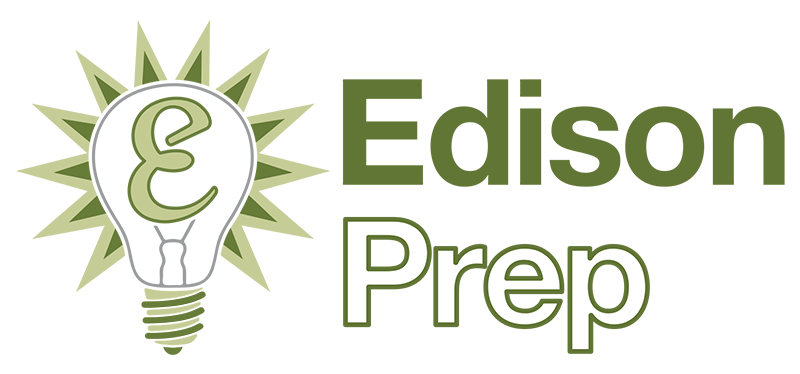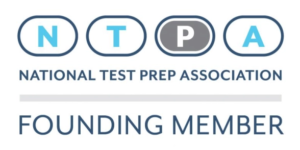New SAT Registration Procedures are Challenging: A Primer on Navigating the Heightened Security Procedures
Note: For an easy-to-print PDF version of this blog post, click here.
Thanks to the recent cheating scandal from a Long Island college student who used fake IDs to take the test for high schoolers, the SAT has heightened its testing security procedures for the exams beginning in September 2012.
1. You must upload a digital photo of yourself when registering online.
2. You must specify your high school during registration. (It used to be an optional field.)
3. There is no longer a standby option where people who forgot to sign up can “standby” and register the day of the test if some of the registered testers don’t show up. If you do not sign up by the late registration deadline, you’re toast.
4. Test center changes will no longer be permitted on test day. In general, all “day of” test changes (e.g. from SAT I to SAT II) are now forbidden.
5. Students arriving at the test center without both their photo admission ticket and an acceptable form of photo ID will not be admitted to the test center.
6. Test takers sign a notice at the site that acknowledges the possibility of a criminal referral and prosecution for attempting to take the test for someone else or vice versa.
7. Proctors will check students’ IDs more frequently at the testing sites. IDs will be checked upon entry to the test center, re-entry to the test room after breaks, and upon collection of answer sheets. They will have a photo roster with students’ uploaded photos to cross-check against test takers as well.
8. High schools and colleges will have access to a registration data repository, including the photo you upload.
9. As stated on the College Board’s announcement, “High schools will automatically receive scores for all test-takers enrolled at that high school.” Many high schools will automatically add all scores to your transcript, whether you want them to or not. You may have to politely work with your guidance office if you want to potentially remove some of your lower test scores from your high school transcript; not doing so eliminates some of the benefit of the “Score Choice” option whereby you can send just some of your test scores to colleges.To test drive this new system for our students, Brian and Silvia registered for one of next year’s tests. Here’s what we found:
1. When entering your information on the College Board website, the first 90% of the registration is exactly the same as before. If it’s your first time registering, you will have to enter your academic profile, which is relatively lengthy (around 20 minutes). If you’ve already completed that profile, you can move directly into the portion where you pick a test date and testing site.2. Then comes the new, annoying Photo Requirement:
-
- When Brian registered, he failed 3 times before finding a picture that the College Board found acceptable.
- The main challenge is that most Facebook photos are NOT a high enough resolution picture to be acceptable.
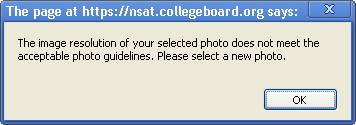
- However, iPhone “High Definition Resolution (HDR)” photos appear to work. (That’s the one Brian used.)
- Choose wisely, since whatever photo you upload will be audited; according to the College Board, “specialized software will verify that photos clearly show the student’s face.”
- Also, choose an appropriate picture that you would want a college admissions officer to see. No need to pick a tuxedo photo; just pick one that looks like the “presentable student” that you are.
- Here’s the screen that you’ll see when choosing a photo:
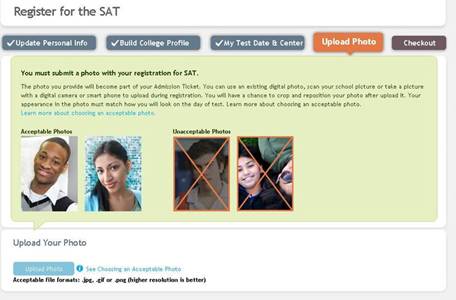
The full text of the College Board’s “acceptable photo” policy is as follows:
1. Your passport-type or wallet-sized photo (sized from 2 x 2 up to 2.5 x 3 inches) must be at least 640 x 480 pixels.
2. Your photo should be a shot of your head and shoulders.
3. Your photo must:
-
- Be properly focused
- Not have discernible pixels or be grainy
- Be correctly exposed (brightness and contrast)
- Be taken in full-face view, directly facing the camera
- Be clear enough so there is no doubt about your identity
- Not be too dark or too light, with no shadows or glare on your face
- Not show an outdated “look” for you (e.g., facial hair that you no longer have, a new and different hair length or color)
- Not show other people in addition to you
4. Your appearance in the photo must match how you will look on the day of the test.
5. Do not wear a hat or head covering that obscures your hair or hairline, unless worn daily for a religious purpose. Your full face must be visible, and any head covering must not cast any shadows on your face.
6. If you normally wear prescription glasses, a hearing device or similar articles, they may be worn for your photo.
7. Sunglasses or glare on eyeglasses is not acceptable in your photo. Glare can be avoided with a slight downward tilt of the glasses or by removing the glasses or by turning off the camera flash.
8. File format must be one of the following:
- .jpg
- .gif
- .png
More info from the College Board and other sites:
1. http://press.collegeboard.org/releases/2012/enhanced-sat-security-measures-announced-2012-13-academic-year
2. http://blogs.ajc.com/get-schooled-blog/2012/03/27/sat-cheating-scandal-involving-emory-student-leads-to-new-rule-about-photo-ids/