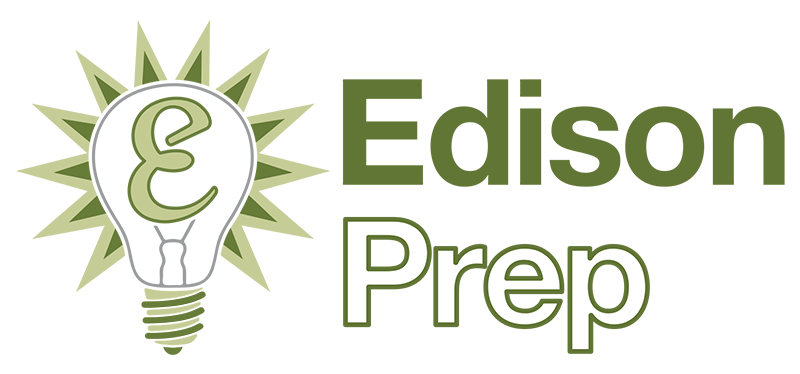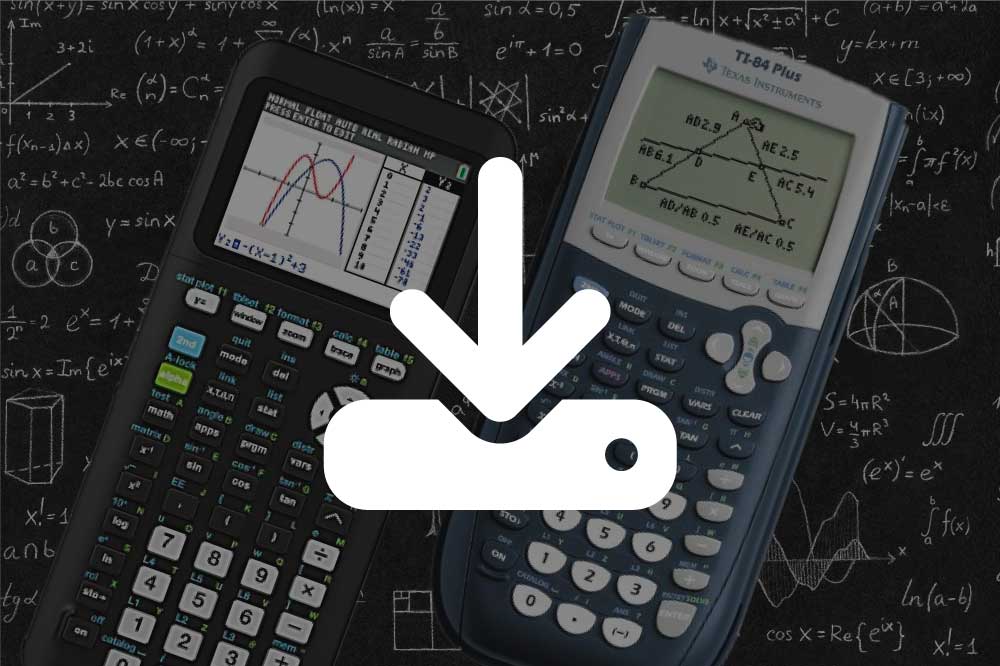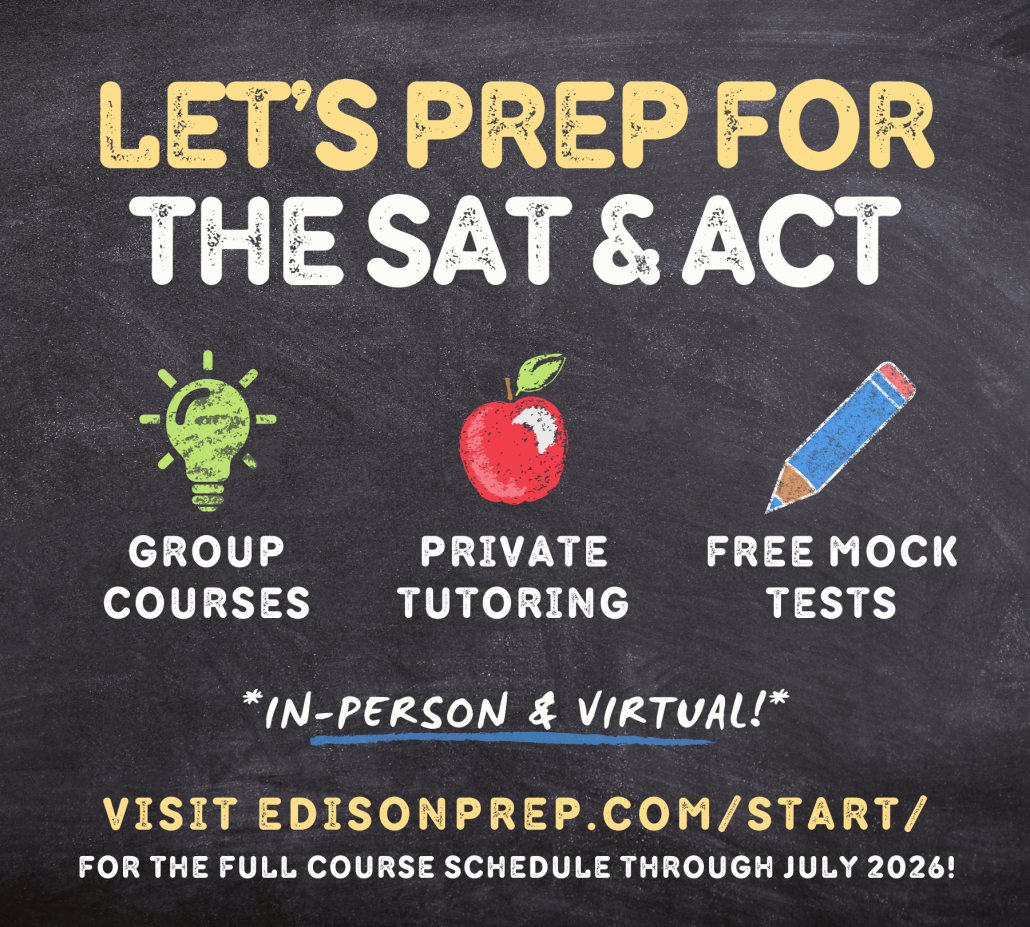© Copyright 2010-2024 Edison Prep. All rights reserved. *ACT is a registered trademark of ACT, Inc., SAT and AP are registered trademarks of the College Board, PSAT/NMSQT is a registered trademark of the College Board and National Merit Scholarship Corporation; and none were involved in the production of, or endorses, Edison Prep.
Edison Prep is excited to provide TI-84 calculator programs to students for the SAT and ACT. You can watch the videos on the Edison Prep Teachable channel, including the videos re: how to install the programs via the TI-Connect(tm) and TI-Connect CE(tm) software.
Note: If you’re an in-person student, we can also install them in the office during one of the group classes or private sessions! Just ask!
TI-84 Black and White Calculators
- Download the TI-Connect Software for black and white calculators from the Texas Instruments website
- Download the Calculator Programs – zip file (recommended) or you may select individual programs below.
- Install the Programs:
TI-84 CE Color Calculators
(including TI-84CE Python)
- Download the TI-Connect Software for CE Color Calculators from the Texas Instruments website
- Download the Calculator Programs – zip file (recommended) or you may select individual programs below
- Install the Programs:
Individual Calculator Programs and Descriptions:
Explainer Videos for each program are on our Teachable video channel!
NOTE: We highly recommend downloading the bundle above rather than as individuals. It’s much easier to install it all at once!
- DEGSDIAG – Calculates the degrees, degrees per angle and number of diagonals for an n-sided polygon
- EPCIRCLE – Calculates r, d, area, circumference (part and whole) if you feed it what you know about a circle
- EPCLEANER – Cleans your calculator and puts the settings back in a way that’s great for SAT/ACT!
- ENDPOINT – Finds the other endpoint if given an endpoint and the midpoint
- FACTLIST – Lists all factors for a given number
- LCMGCF – Calculates the least common multiple / greatest common factor of three numbers
- PASCAL – Displays any given row of Pascal’s triangle
- PRIMES – Tells you if a number is prime or composite and lists primes in a given range
- PRIMFCTR – Displays the prime factorization of a given number
- QUADRAT – Quadratic Formula – Finds the roots and factors for a Quadratic Equation
- SIMPLRAD – Simplifies Radicals
- TRIANGL – Three Functions:
- Short Short Long – find the range of lengths for a third side
- Triangle Area – Calculates triangle area via SSS, SAS, ASA
- Determine Acute/Obtuse/Right based on the 3 side lengths
- X1Y1X2Y2 – Provide two points and receive Midpoint, Distance, Slope, Intercept
Please feel free to share!