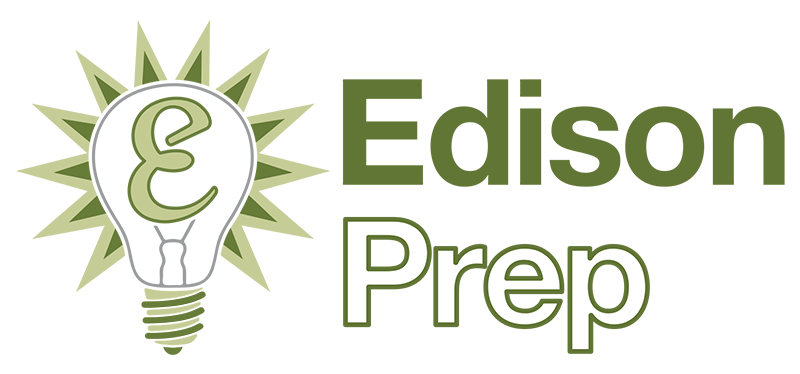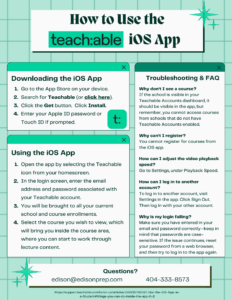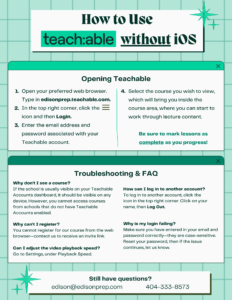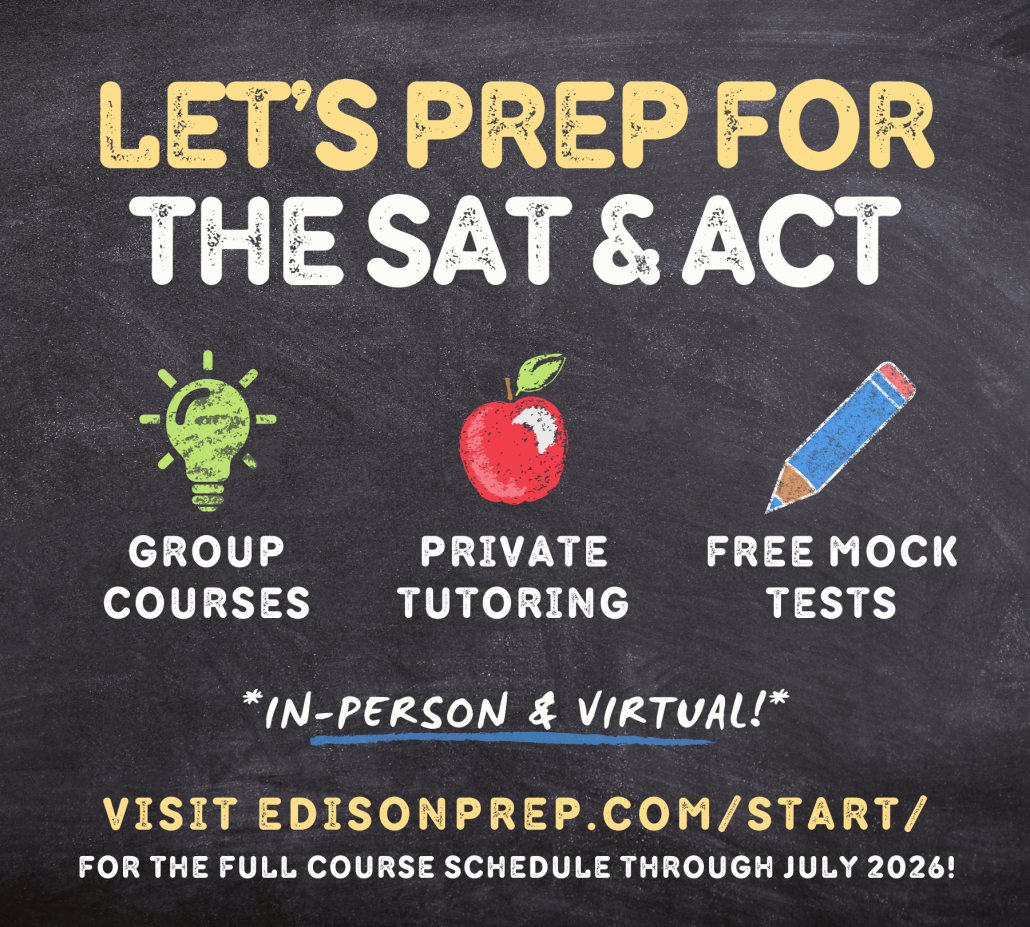Online Calculator Course
- FREE for all enrolled Edison Prep students
- Available à la carte for $129
Edison Prep’s TI-84/TI-83 Calculator Course helps increase your problem-solving speed, GPA, and ACT/SAT Math scores. Over 35 helpful modules are hosted on the Edison Prep “Teachable” platform. Enrolled Edison Prep students receive an invitation to the course when their course or their private tutoring sessions begin!
Comprehensive Curriculum
Learn how to fully leverage the TI-84/TI-83 with our comprehensive calculator curriculum. This video-based course is designed with a self-paced learning approach where you have the freedom to delve into the material whenever and wherever it suits you. Math is often the hardest section for students to finish in time on the SAT and ACT, so increasing fluency with the advanced functions on the TI-84 calculator that 90% of schools allows students to “gift” themselves an extra 5-7 mins and enhanced accuracy on standardized tests, and assists on high school exams as well!
Ideal for…
This course is ideal for students of all score levels, whether it be a student with a top 20% score who can leverage the advanced features on hard problems for increased accuracy, a student who has trouble finishing the math section in time, or both!
Six-Month Access
Enrolled students receive the Edison Prep TI-84 Teachable class for free. Others may purchase the Teachable course a la carte by going to edisonprep.teachable.com.